Online payments
At Micklefield CE Primary we use Arbor, an easy safe and secure way to pay for school dinners, trips and other expenses online via your debit or credit card.
The Parent Portal and Parent App allow parents to manage their child's school activities, including registration for clubs, payments, and monitoring attendance and progress. Access is available only for schools using the Arbor Management Information System. Parents can download the app, enable notifications, and log in using their email and password.
The Parent Portal and Parent App let parents register their child for a club or trip, book parents evening slots, and manage payments all from their phone or computer. Parents can also check in on their child’s attendance, behaviour and progress.
If you are having difficulty using Arbor, please contact the school office.
Downloading the Parent App
Android
Go to your Play store and search for ‘Arbor’. Click the top option.
Click Install to download the Parent App. Once it has installed, click Open.
Downloading the Parent App
IOS
Go to your App Store and search ‘Arbor’. Click the top option. Click Get to download the Parent App.